cd directory-fortress-core/
cp build.properties.example build.properties
Change the settings to:
# This points fortress to LDAP host.
ldap.host=localhost
ldap.port=10389
ldap.server.type=apacheds
mvn install
ls -l config/fortress.properties
ls -l ldap/setup/refreshLDAPData.xml
-
Choose one option:
-
Load the fortress schema contained in ldap/schema/apacheds-fortress.ldif to ApacheDS instance using command line.
ldapmodify -h localhost -p 10389 -D uid=admin,ou=system -w secret -a -f FORTRESS_HOME/ldap/schema/apacheds-fortress.ldif
OR
-
Load the fortress schema contained in ldap/schema/apacheds-fortress.ldif to ApacheDS instance using
Apache Directory Studio.
- In Apache Directory Studio LDAP Browser perspective, select Root DSE, right-click, and choose Import->LDIF Import
- Next a dialog box will appear where you can enter the fully qualified file name of the fortress schema.
- The schema file is located under the fortress core base package/ldap/schema/apacheds-fortress.ldif
- Verify success by viewing the cn=fortress schema node.
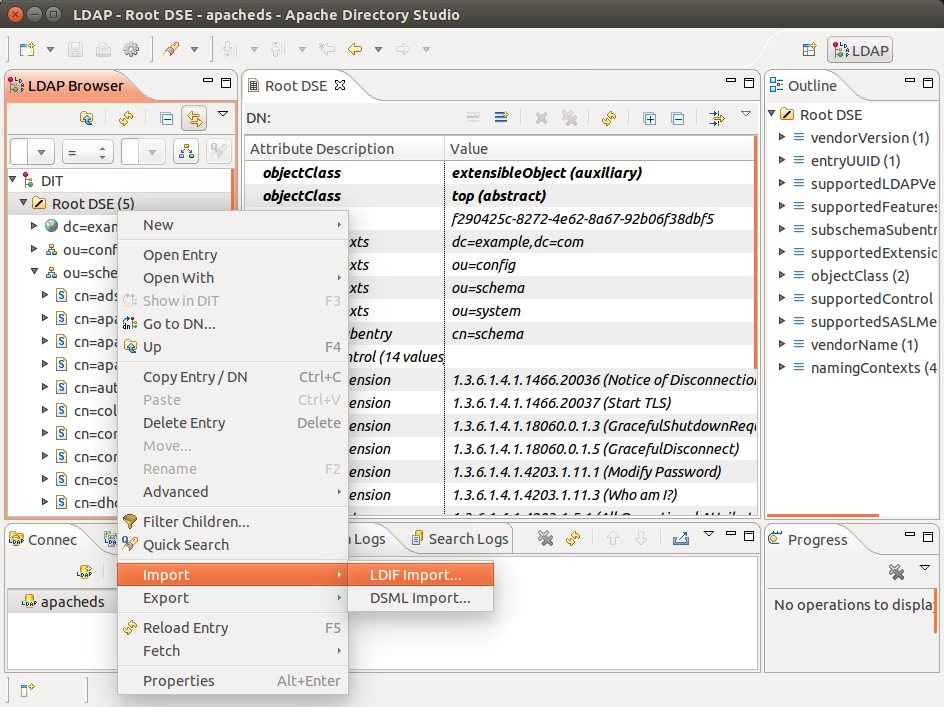
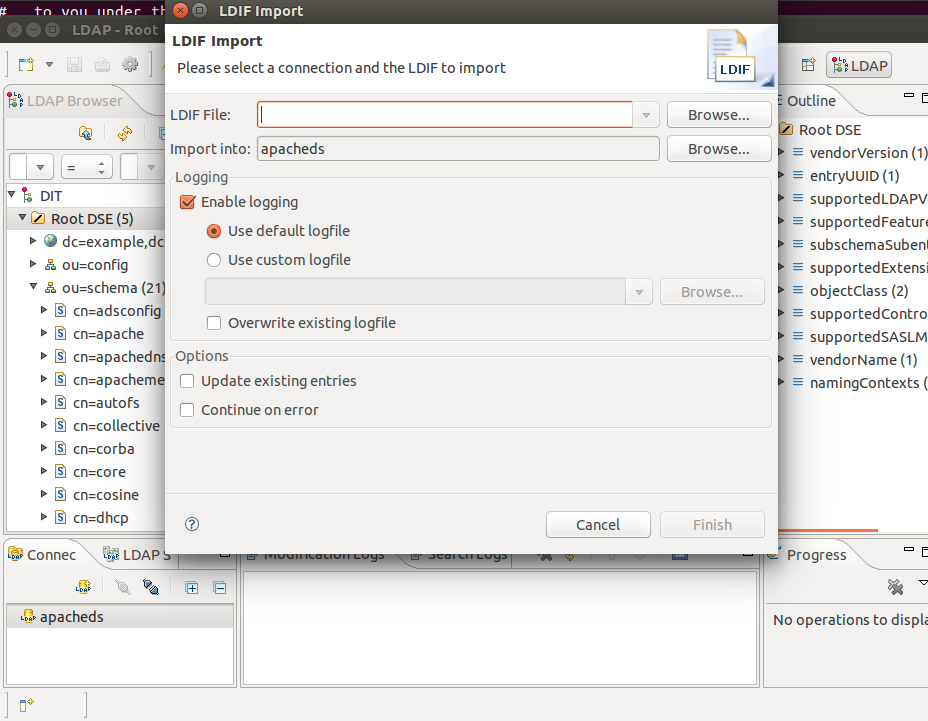
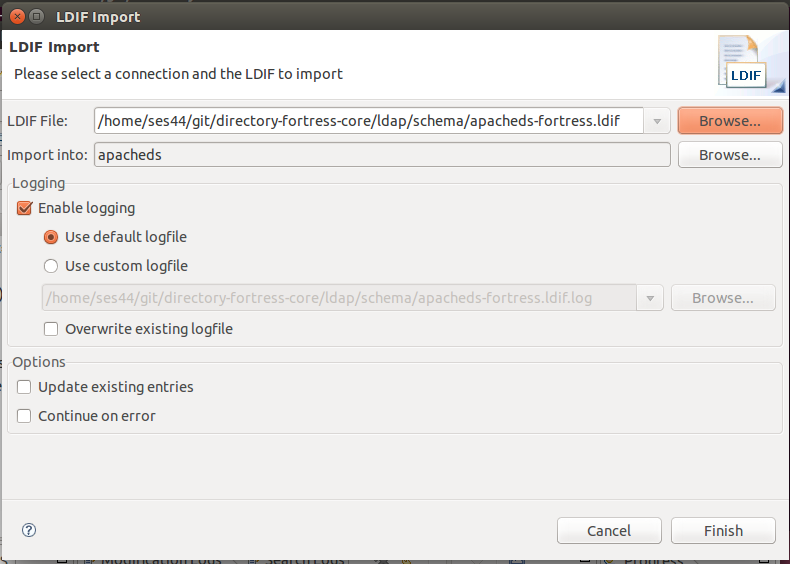
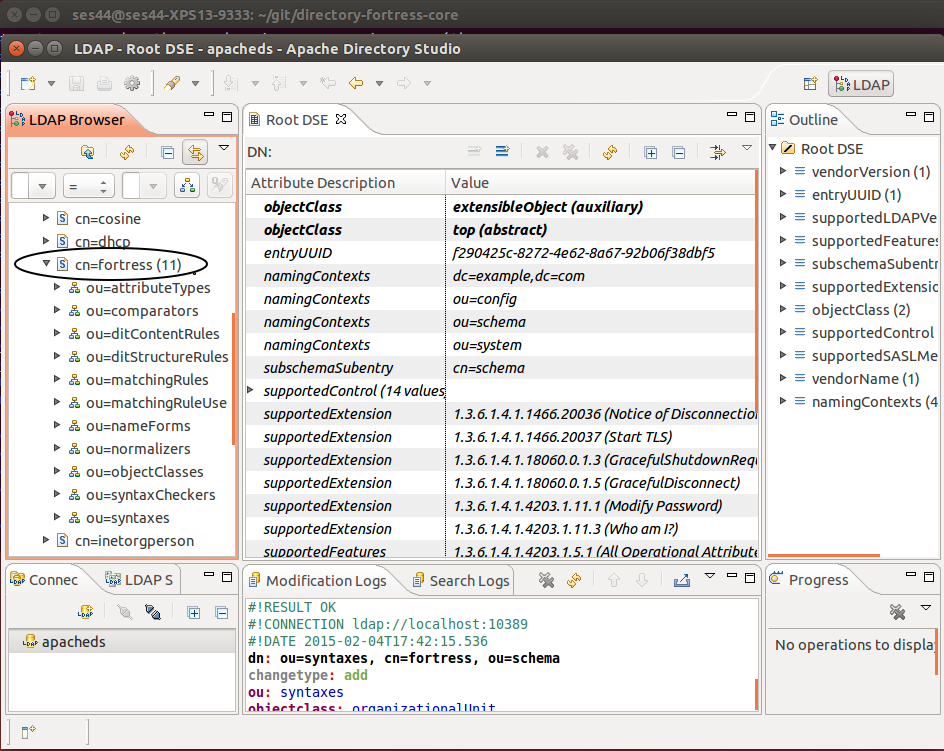
mvn install -Dload.file=./ldap/setup/refreshLDAPData.xml
mvn install -Dload.file=./ldap/setup/DelegatedAdminManagerLoad.xml
mvn test -Dtest=FortressJUnitTest
Tests should run with no errors.
mvn test -Pcli
This program provides a command line interface for driving the fortress APIs. It is useful for ad-hoc and
automated updates to the data. It's instruction manual is here:
Fortress CLI Instruction Manual
mvn test -Pconsole
This program provides an interfactive console for driving the fortress functions. It is useful for testing and
ad-hoc updates to the data.
- Start at the Main Menu:
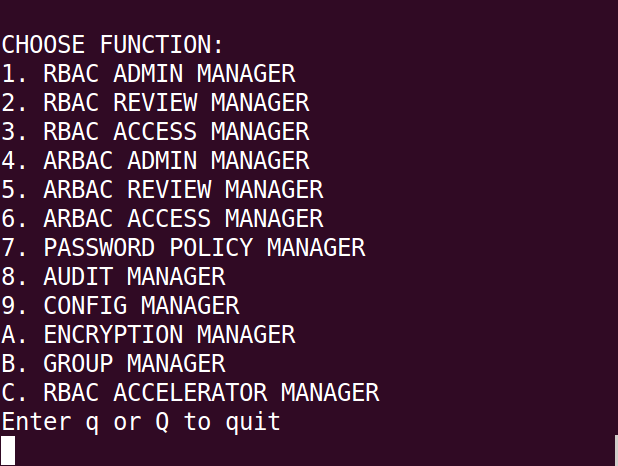
Enter option to perform a particular manager function. - Option '1' for RBAC Admin Manager Functions:
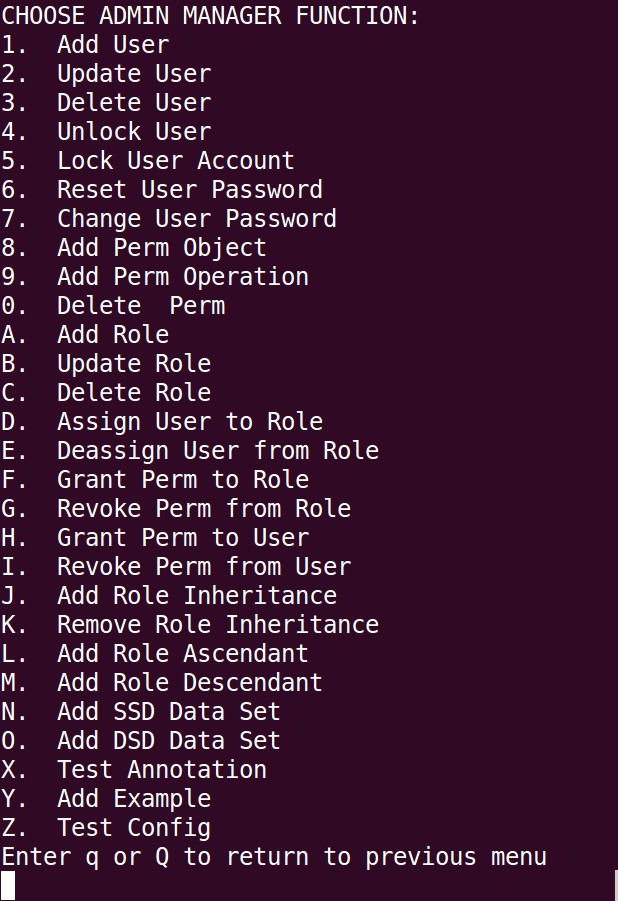
Add, Update and Delete RBAC entities. - Option '2' for RBAC Review Manager Functions:
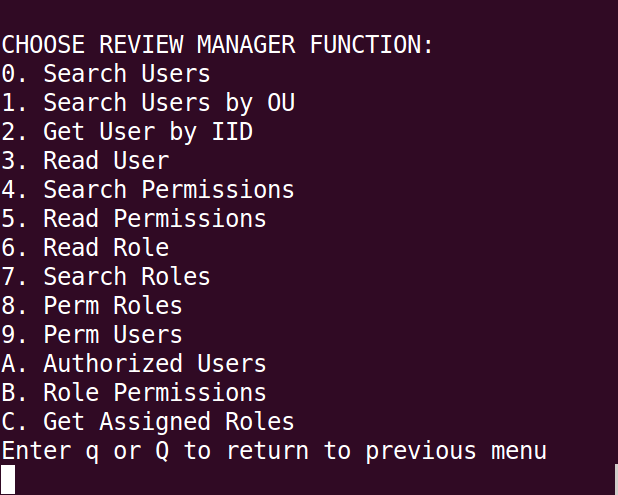
Read and Search RBAC entities. - Option '3' for RBAC Access Manager Functions:
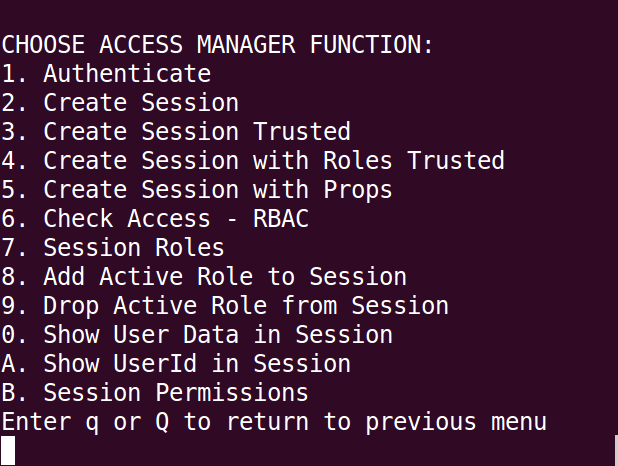
Test RBAC runtime functions like createSession and checkAccess. - etc
