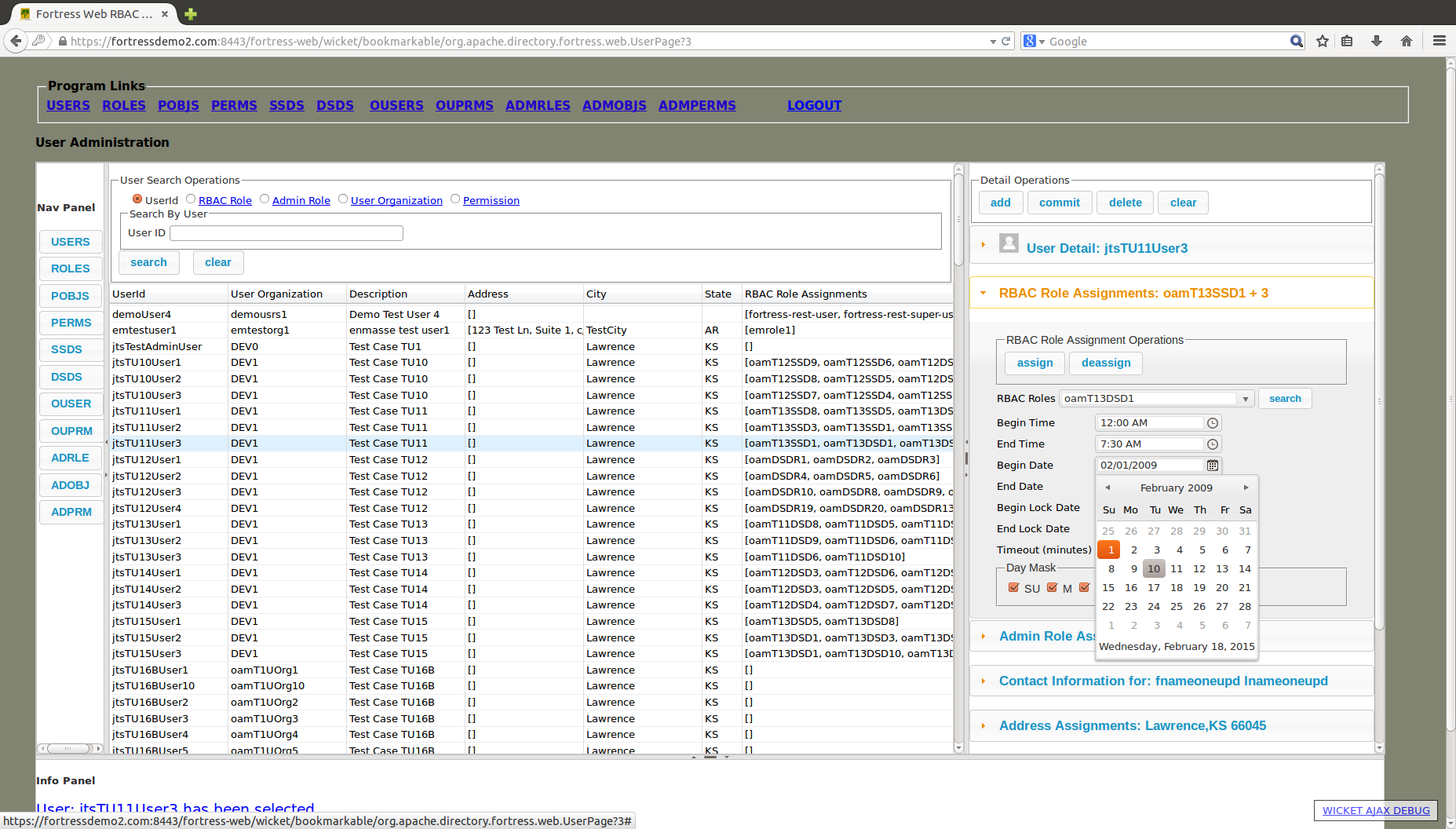
cd directory-fortress-commander/
cp [directory-fortress-core]/config/fortress.properties [directory-fortress-commander]/src/main/resources
Where [directory-fortress-core] is base folder of the fortress core source package and
[directory-fortress-commander] is the current package's home folder.
mvn install -Dload.file=./src/main/resources/FortressWebDemoUsers.xml
mvn tomcat:deploy
mvn tomcat:redeploy
mvn test -Dtest=FortressWebSeleniumITCase
Copyright 2003-2018, The Apache Software Foundation. All Rights Reserved.