1.4.5 - Enable and disable anonymous access
This section briefly describes how to enable and disable anonymous access.
Anonymous access to the server is enabled by default. This includes read and write access!
You can disable anonymous binds by changing the value for property allow Anonymous Access in the server configuration screen :
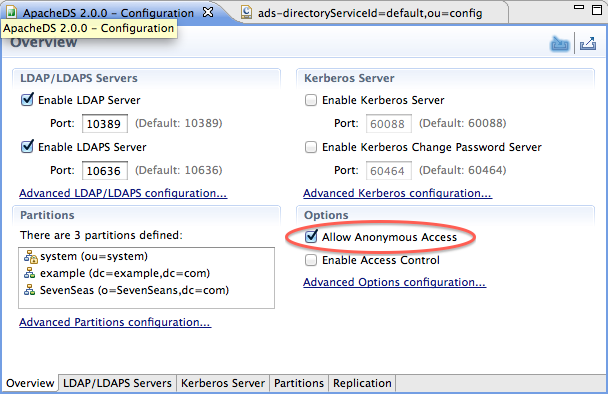
A restart of the server is necessary for this change to take effect. Afterwards, all clients have to provide their name (distinguished name) and password in order to bind to the directory service.
Learn more about authentication option in the corresponding section of this guide here.
