Section XII - Instructions to regression test EnMasse Policy server on target machine (optional)
Step 1
Edit file named ‘build.properties’ and enable REST protocol here:
enable.mgr.impl.rest=true
Accept the defaults for other HTTP parameters in build.properties:
http.user=demouser4
http.pw=gX9JbCTxJW5RiH+otQEX0Ja0RIAoPBQf
http.host=localhost
http.port=8080
Should look like the following:
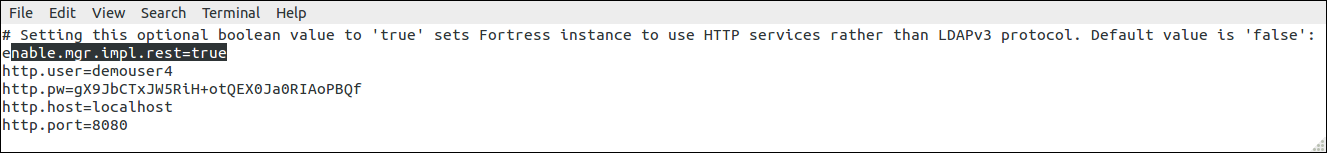
Step 2
Save and exit the text file editor
Step 3
From FORTRESS_HOME root folder, enter the following command from a system prompt:
./b.sh test-full
wrong picture…
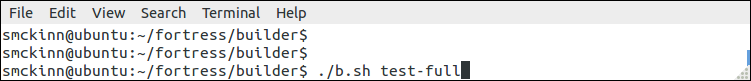
Note: The EnMasse regression tests will run for around 20 minutes.
Step 4
Verify these tests ran with no ERRORS.
BUILD SUCCESSFUL
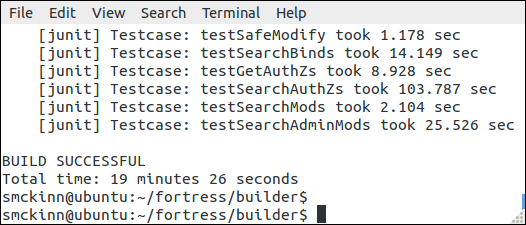
Step 5
This regression test may be rerun as often as necessary:
./b.sh test-full
Note 1 : WARNING messages in test output are good as these are negative tests in action :
Note 2: If you made it this far without junit or ant ERRORS, EnMasse is installed and certified to run on your machine.
Note 3: These tests load tens of thousands of records into your directory. The ’test-full’ target may be re-run as often as necessary. After regressions testing have completed, you may run the ‘init-slapd’ target to remove all test data from the directory.
